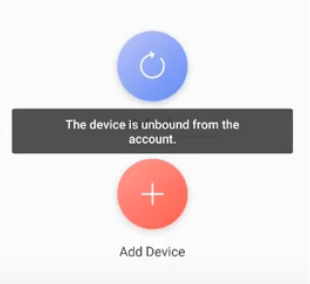Thank you for purchasing our product. We are glad to be with you.

Below you will find the steps to unbind your DVR from the current account using your mobile device.
You can download the App XPY Watch in any of the following stores:

1. Make sure the DVR which needs to be unbound and the mobile phone which has the XPY Watch App are in the same network.
2. Tap "Add Device" button
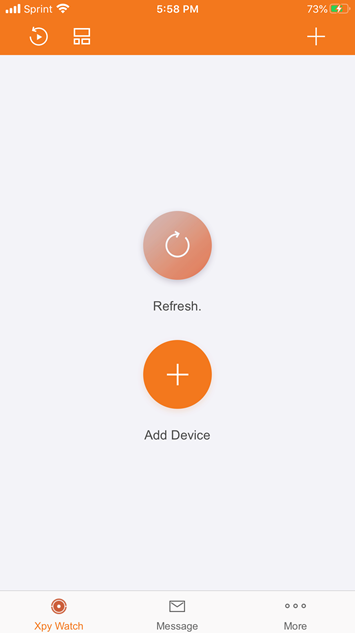
3. Proceed to scan the QR code that is located below of the DVR

4. If the device has been added by another account, it would pop-up the following message:
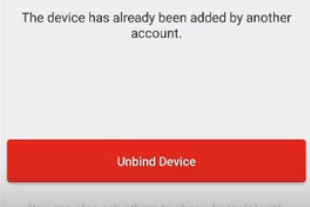
5. Press the unbind button that will show on your phone, to unbind the DVR
6. The unbind screen should be display. Enter the password of the DVR then type the random letters you see.
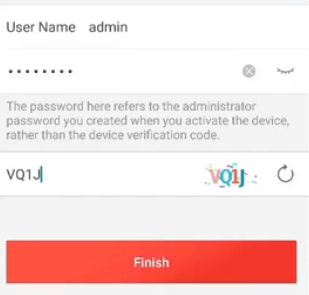
7. Press the "Finish" button to finally unbind your DVR from the account.